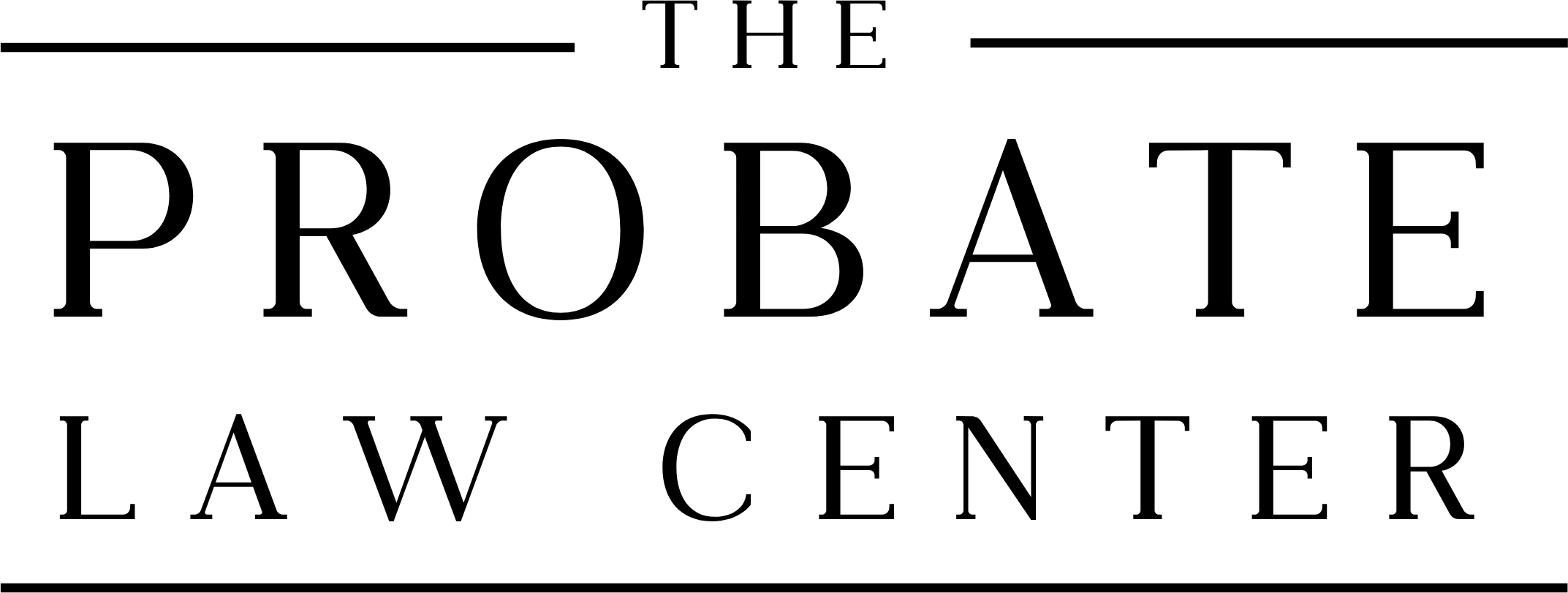How to make access to your phone simple after death - for Apple.
Today, we’re going to talk about something important that you might not have thought about: how to make sure your friends and family can access your iPhone and important accounts if something unexpected happens to you. It's easier than you think, and it can give you peace of mind knowing your loved ones won't be locked out of your digital life.
What is a Legacy Contact?
A Legacy Contact is someone you choose to have access to your digital information after you pass away. This can include your photos, messages, and other personal information stored on your iPhone. Apple has made it possible to add a Legacy Contact directly from your iPhone settings.
Why is it Important?
Think about how much of your life is stored on your phone: photos, messages, notes, and more. If something were to happen to you, your loved ones might need access to this information. Without a Legacy Contact, it can be very difficult for them to get into your account. By setting this up, you can help ensure they have what they need.
How to Add a Legacy Contact on Your iPhone
Here’s a step-by-step guide to help you add a Legacy Contact to your iPhone:
Open Settings: First, unlock your iPhone and open the Settings app.
Tap Your Name: At the top of the screen, you’ll see your name. Tap it to open your Apple ID settings.
Select Password & Security: In the Apple ID settings, look for the “Password & Security” option and tap it.
Tap Legacy Contact: Scroll down until you see “Legacy Contact” and tap it.
Add a Contact: Follow the instructions to add a Legacy Contact. You’ll need to choose someone you trust, like a family member or close friend. You might have to provide some additional information about this person.
Share Access Key: After you’ve added a Legacy Contact, you’ll receive an Access Key. Share this key with your Legacy Contact. They will need it to access your information when the time comes.
Tips for Choosing a Legacy Contact
Trust: Choose someone you trust completely. This person will have access to your personal information.
Tech-Savvy: It can be helpful to choose someone who is comfortable with technology and can navigate the steps to access your account.
Communication: Make sure you communicate with your chosen Legacy Contact about what you’re doing and why. This will help them be prepared if they ever need to use the Access Key.
Legal Disclaimer
This blog post is for informational purposes only and does not constitute legal advice. For specific legal concerns, please contact a qualified attorney. The Probate Law Center is here to help with all your probate needs. Visit us at www.ksmoprobate.com for more information.