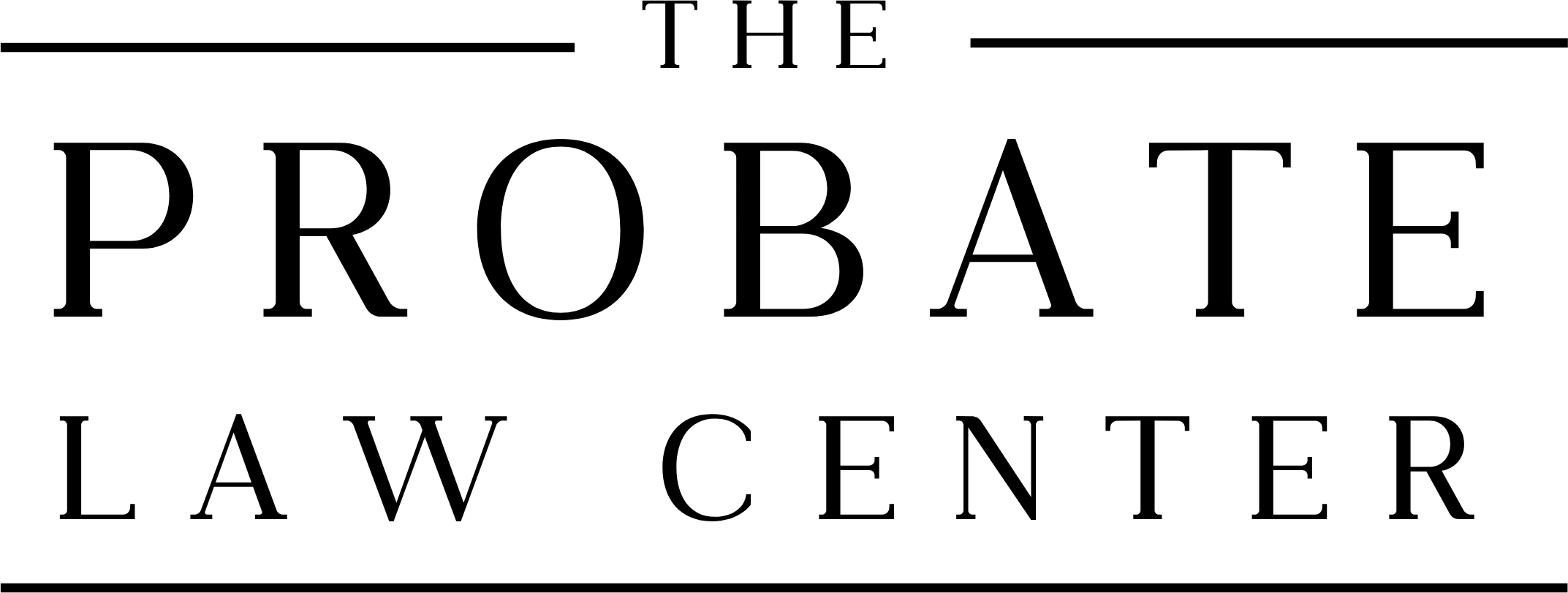Who can access your phone after your death?
Most of us carry our lives in our phones—photos, videos, voice messages, notes, passwords, and even financial information. But if something were to happen to you, would your loved ones be able to access any of it?
Unfortunately, without setting up a Legacy Contact or similar backup, the answer is often no. Even if your family has your phone, they may find themselves locked out of everything that matters most.
Let’s walk through what could happen—and what simple step you can take to avoid putting your loved ones through a frustrating and heartbreaking experience.
If You Have an iPhone and No Legacy Contact Is Set
If you pass away without adding a Legacy Contact to your Apple account, your family may not be able to access:
• Your iCloud photos and videos
• Notes, messages, contacts
• Calendar events or stored files
Apple is very strict about account access. Without a Legacy Contact, your loved ones must:
1. Provide a court order stating they have a legal right to access your account.
2. Submit a copy of your death certificate.
3. Wait weeks—or even months—for Apple to respond.
❌ Even with a court order, Apple may limit what data they release or refuse the request entirely if it doesn’t meet their exact legal requirements.
That means priceless family photos, important documents, and memories could be permanently lost.
If You Have an Android (Google Account) and Haven’t Set Up Inactive Account Manager
For Android users, most of your data is tied to your Google account—including:
• Gmail messages
• Google Photos
• Google Drive files
• Contacts, calendar, and more
Without setting up Inactive Account Manager, your family may have to:
1. Locate your email address and try to prove ownership.
2. Submit a formal request to Google, including your death certificate.
3. Wait for Google’s legal and privacy teams to review the request.
❌ Google is not obligated to hand over access—and often declines requests unless specific legal documents are provided, which vary by jurisdiction.
In short, your family might end up locked out of the very digital content they most want to keep.
Real-Life Consequences of Not Setting a Legacy Contact
Here’s what we’ve seen families go through:
• Losing the only videos or voicemails of a loved one who passed away suddenly.
• Struggling to identify contacts or manage final arrangements because phone access was blocked.
• Missing out on childhood photos, handwritten notes, and memories stored in iCloud or Google Photos.
• Facing lengthy and expensive court processes—just to access an email or shared drive.
These are things no grieving family should have to deal with.
The Fix: Set Up a Legacy Contact in 5 Minutes
Here’s how to prevent all of that with one simple step.
✅ For iPhone (iOS 15.2 or later):
• Go to Settings > Your Name > Password & Security > Legacy Contact
• Tap Add Legacy Contact
• Select someone you trust
• Share the Access Key with them—they’ll need it later
✅ For Android (Google Account):
• Go to myaccount.google.com/inactive
• Click Start
• Set your account inactivity period (3 to 18 months)
• Add up to 10 trusted contacts who can access specific content
• Choose what data to share and save your settings
Bottom Line
If your family can’t unlock your digital life, they may lose access to memories and information they’ll never get back. But you can fix that right now by adding a legacy contact—it only takes a few minutes, and it could mean everything later.
If you’re handling a loved one’s affairs and are struggling to access digital content after their passing, we understand how hard it can be. At The Probate Law Center, we help families in Kansas and Missouri work through these difficult situations. Visit www.ksmoprobate.com to learn more.
Disclaimer: This post is for informational purposes only and does not constitute legal advice. Access policies may vary and are subject to change. For legal guidance, consult an attorney licensed in your state.As the summer months set upon us, have you added a legacy contact to your phone so that you loved ones can access your digital library in the event of your death? Learn how to add a legacy contact here.